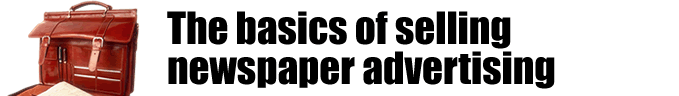
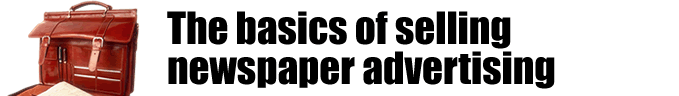 |
|||||||||||
|
|
|
Ad Layout The copy sheet Grab a piece of blank 8.5" x 11" plain paper and label the top of the sheet with the word "COPY". This sheet will be what the production people will use to enter all the type into their ad creation program. This should be the only sheet they should use to set the type, so write out all the type that will appear in the ad, regardless of whether you already clearly wrote it on your layout sheet or simply drew lines indicating where the type will appear.
Check out our sample copy sheet above. Once you have written out all the type that will appear in the ad onto the copy sheet (staple or tape it if it's already printed out or attach a disk, CD or DVD if not), the next step is to label or key the copy and match it to the ad layout you've already created. To do this, first break down all the type into groups of type that share the same general location, size, weight, and style. Write the letter 'A' next to the first group of words. The next group, which might be, for example, a list of product descriptions and prices, would be labeled with the letter 'B'. Go on to label the other elements, like the address with the letter 'C' and the phone number with the letter 'D', similar to what we did. Next: Keying copy
|
 |